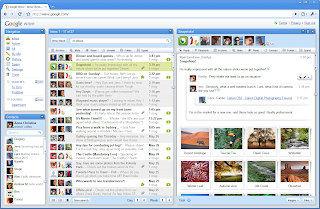The Clean Slate Program is an interdisciplinary research program at Stanford University which aims to consider how the internet would be redesigned with a "Clean Slate". Its Program Director is Nick McKeown.
They identify five key areas for research:
- Network architecture
- Heterogeneous applications
- Heterogeneous physical layer technologies
- Security
- Economics & policy
Clean slate design: thoughts
Different communication paradigms
1. Phone networks were about wires, Internet about communication and networking of users, the Future
Internet is more and more about sharing of user generated content
2 The network itself is becoming more and more a large distributed database
3 The push and pull paradigm is changing due to the increase of storage in the network, which mediates the communication between users
4 Enable applications to move functionality inside the network: changing the end-to-end paradigm
5 Maybe multiple architectures are needed to consider different requirements at the same time:
Anonymity and accountability and security
Bulk data transfer and real-time communication
Performance and functionalities
6 Internet has no built-in security mechanisms, because it relies on cooperation and trust
Internet is more and more about wireless access
Spectrum allocated to Internet access is only a tiny fraction – most spectrum is unused
Integration of wired/wireless networks
Seamless mobility of users/services/networks
The design goals underlying the current Internet architecture in order of importance are:
(0) to connect existing networks,
(1) Survivability,
(2) To support multiple types of services,
(3) To accommodate a variety of physical networks,
(4) To allow distributed management,
(5) To be cost effective,
(6) To allow host attachment with a low level of effort and,
(7) To allow resource accountability.
Clean Slate Research Projects:
1. The Programmable Open Mobile Internet (POMI) 2020 Project
2. OpenFlow
3. Web Security Projects
4. Programmable Virtual Infrastructure for Virtual worlds
5. Clean Slate Approach to Wireless Spectrum Usage
6. A Clean Slate Approach to Enterprise Network Security: Ethane
7. The NetFPGA Program
8. Flow-level Models for the Internet
9. Fast Dynamic Optical line paths for the Internet core
10. Rate control Protocol